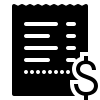Budget Management
Overview: The budget function is a crucial tool for managing and controlling the company’s expenditures. With this feature, you can allocate a specific budget to each company per month. The system keeps track of the expenses and once the limit